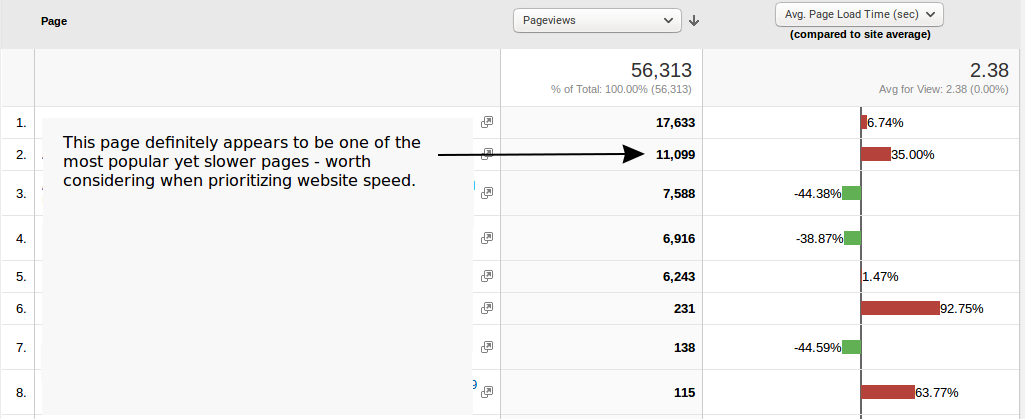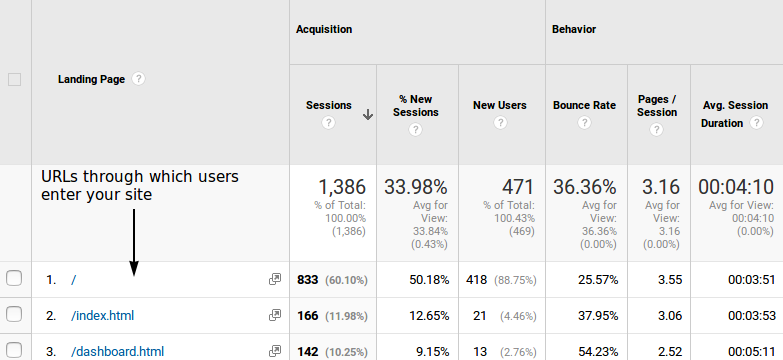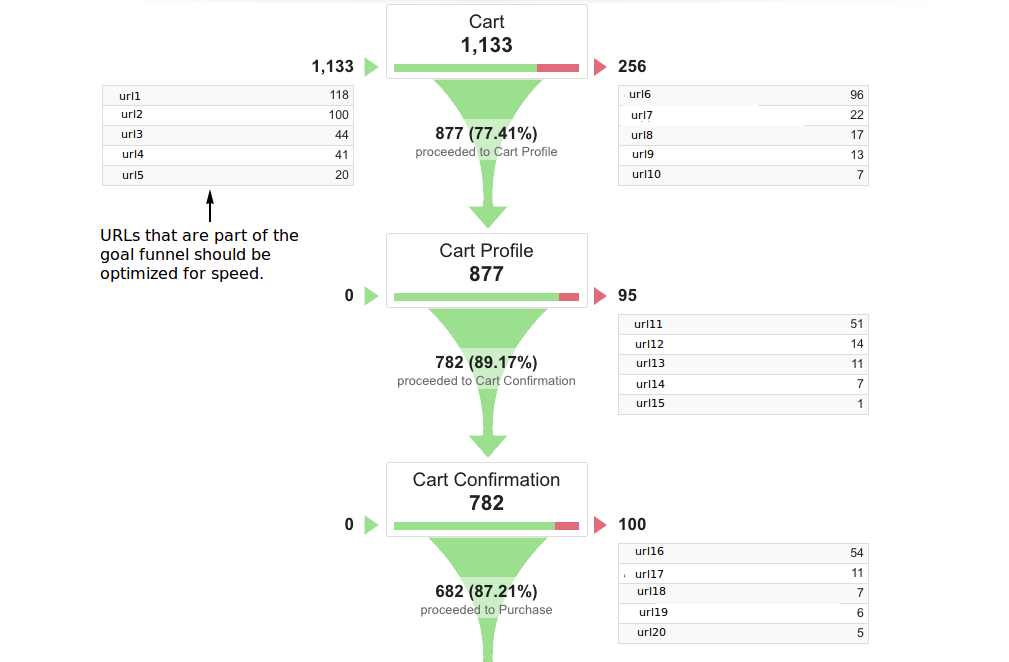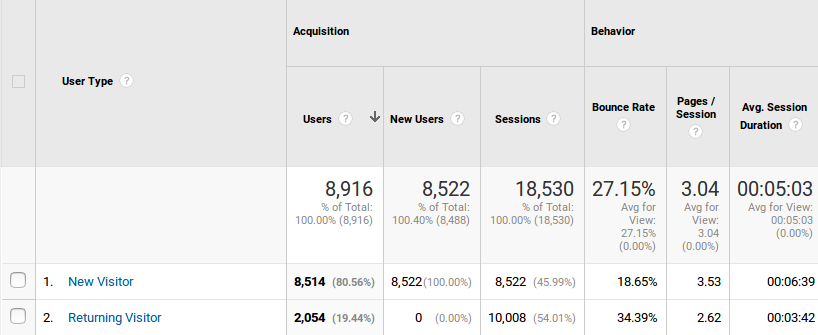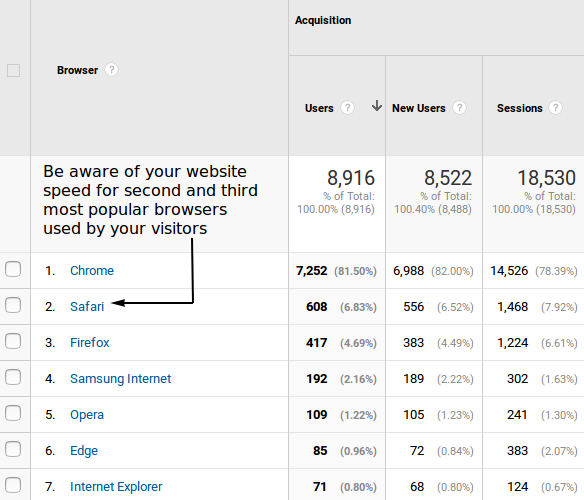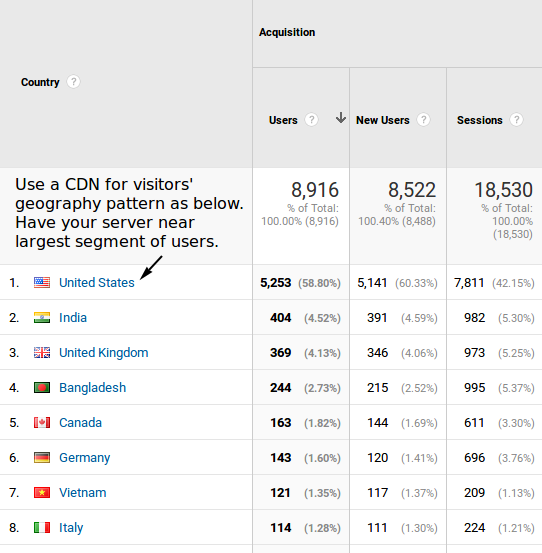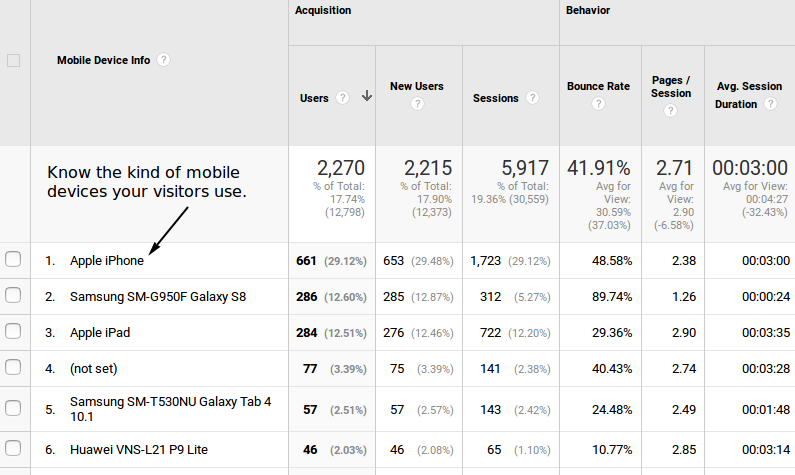Maximizing Speed Improvement Gains : Let Your Marketing Metrics Guide You
A look at some Google Analytics views that can help improve the effectiveness of your speed optimization exercise.
Jul 31, 2018
Maximizing Speed Improvement Gains : Let Your Marketing Metrics Guide You
A look at some Google Analytics views that can help improve the effectiveness of your speed optimization exercise.
Jul 31, 2018
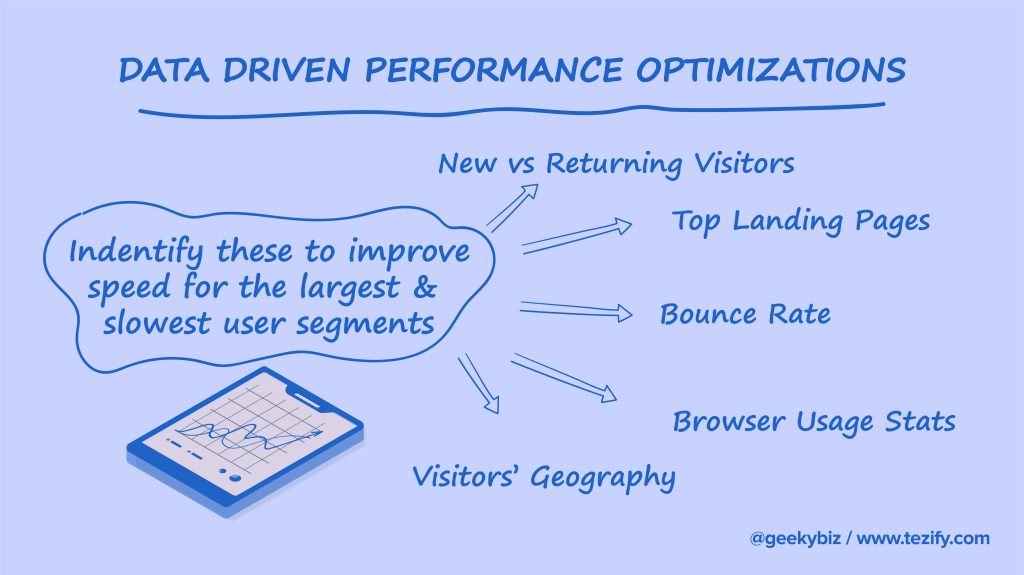
Talking website speed, I often ask marketers about their marketing metrics. New versus returning users, visitors' geography, goal funnel, etc. These questions raise their suspicion. Am I trying to extract their nuggets of marketing wisdom? What often follows is an explanation on how these marketing metrics influence speed optimization decisions:
Your Most Popular Pages
Some website owners make a common mistake of putting inordinate focus on optimizing their homepage. Even when the homepage is one of the less popular pages. This happens more commonly for websites with search or social media as major source of traffic to their blog / content pages. These content pages, being the first step to website's goal funnel, should be of utmost focus when optimizing for speed. Case in the point - being a developer, I visit stackoverflow.com pages a dozen times every week - landing there from google search. But, I hardly ever visit stackoverflow.com homepage.
The key strategy is to look for the busiest pages on your website and pick the slowest one from the lot and start optimizing from there. Needless to say, this applies to any kind of optimization and not just speed optimization.
Find the slowest of your website's most popular pages. Start speed optimizing from there.
Your Most Popular Landing Pages
Often, the first hit of a session is the slowest (because is also loads all the JavaScript and CSS). So, it is imperative to look at most popular pages through which visitors enter your site. Optimizing the most popular landing pages ensures maximum impact on bounce rate from speed optimization exercise.
Optimize most popular pages through which visitors enter your site for maximum impact on bounce rate.
Your Goal Funnel
To help move the conversion needle, marketers optimize pages in the path to goal funnel. The same also applies to speed optimization. It is important to ensure that slowness is not causing friction for your visitors to convert to your website's goal. Prioritizing the important pages in the path to your goal funnel helps align your speed optimization objectives with your website goals.
Optimize the pages in the path to your goal funnel first. This keeps speed optimization objectives aligned with your website goals.
New Versus Returning Users
When speed optimizing for returning users, you'd focus on options such as HTTP caching or Progressive Web Apps (PWAs). But if you are trying to optimize for new visitors' first hit to your website, you'd focus on reducing page size and number of requests. By knowing which of these two user segments is your major concern, your speed optimizations can be prioritized for better impact.
Speed optimization for first-time visitors differ from that for returning visitors. Knowing which user segments' speed experience you seek to address first can help you prioritize right.
Browser Usage Statistics
Sometimes, the browser you use can be different from that used by a significant portion of your visitors. This may leave you blinded to browser-specific behavior and issues. For example - moving to HTTP2 brings a lot of speed benefits. But, a significant portion of your visitors may not see these benefits if the browser they use does not support HTTP2. (Example : As of July 2018, India has 50% internet users using browsers that do not support HTTP2.)
The right approach to address this issue is to know what portion of your visitors will benefit from specific optimizations from browser compatibility perspective.
Different browsers support different features. It is important to apply those optimizations first that affect the major browsers your visitors use.
Visitors' Geography
It is ideal to have your server physically located close to where your visitors are. But, if your visitors are spread across the globe, you should leverage a Content Delivery Network (CDN) with your server being physically closest to the largest chunk of your visitors.
Understand the geographical demographics of your visitors to serve your website content from a location as close as possible to your visitors.
Visitor Network and Devices
Visitors using mobile device have constrained device resources (CPU, memory and storage space). More so, if those mobile device are budget devices and not high-end phones. Also, mobile networks generally have higher network latency and lower download bandwidth available. If a notable chunk of your traffic comes from such constrained devices or networks, optimizations that minimize (or delay) the use of these resources help improve visitors speed experience.
If a notable chunk of your visitors come from budget devices and slow networks, optimizations that minimize (or delay) the use of these resources is your ticket to an improved speed experience.
Are there any other marketing metrics you closely monitor when optimizing speed? Your feedback and comments are welcome.
Note : Tezify tracking enables you to measure speed of your visitors segmented by any of the above attributes. Here's a live demo of it's tracking capabilities - give it go!
Thanks Harry Roberts for reviewing a draft version of this post.
Also Read